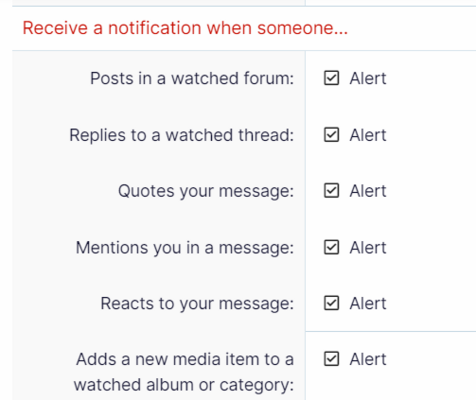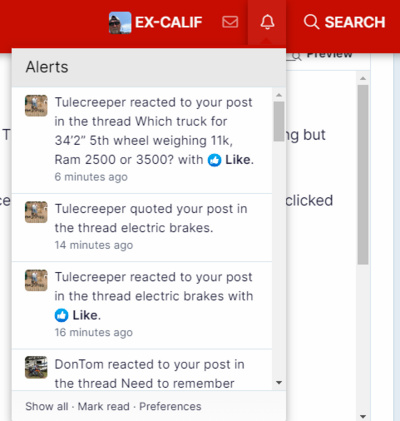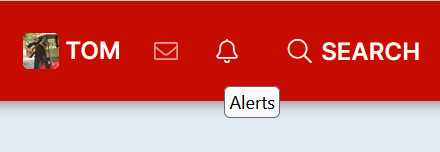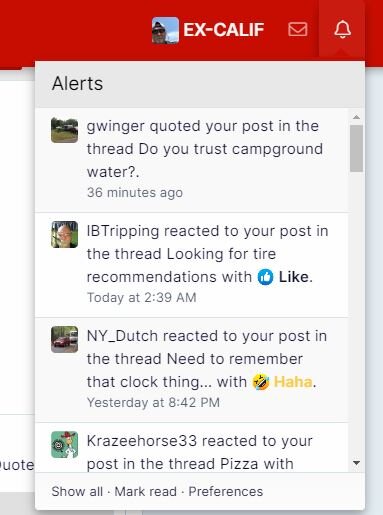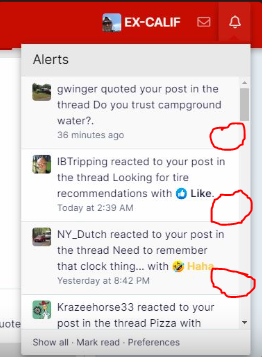Ex-Calif
Well-known member
Here's another quirk I have noticed.
It appears that if one reads a thread that one has been alerted to the "new" alert flag gets reset. That may not be exactly what is happening but something clears the alerts flag (black dot thingie) before I have seen an alert. A few times I have missed replies to posts I have made and I don't want to appear rude or ignore people - LOL...
I looked through the preferences but I don't see any way to change this behavior. It would be nice to have the alerts only clear if they are clicked on from the alerts list - or only be cleared manually.
Again this is no biggie but something I've noticed.
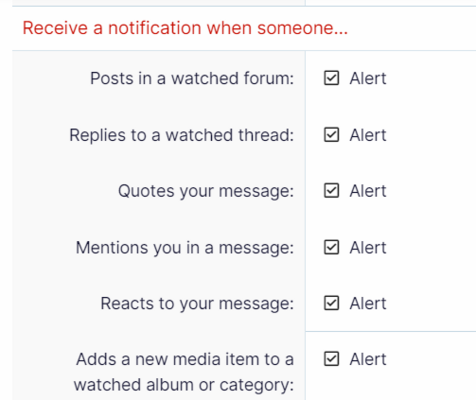
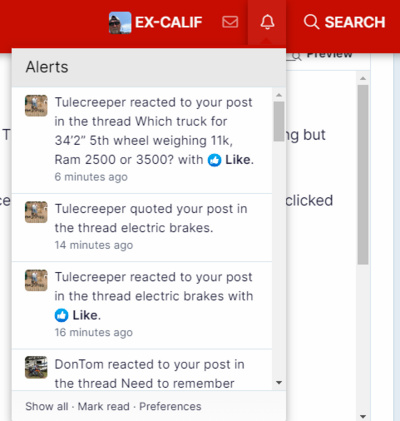
It appears that if one reads a thread that one has been alerted to the "new" alert flag gets reset. That may not be exactly what is happening but something clears the alerts flag (black dot thingie) before I have seen an alert. A few times I have missed replies to posts I have made and I don't want to appear rude or ignore people - LOL...
I looked through the preferences but I don't see any way to change this behavior. It would be nice to have the alerts only clear if they are clicked on from the alerts list - or only be cleared manually.
Again this is no biggie but something I've noticed.