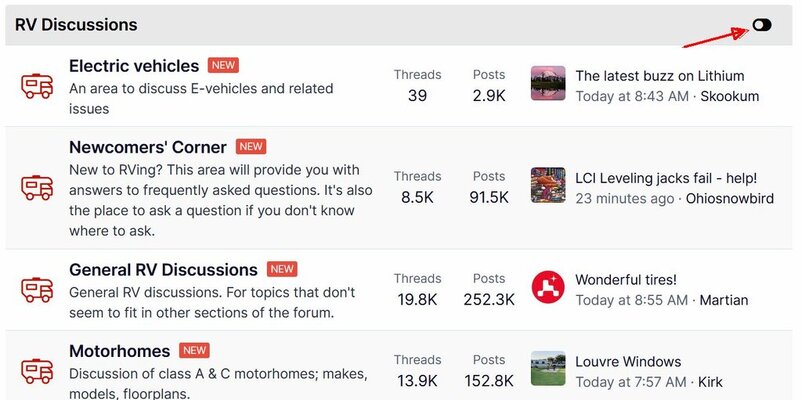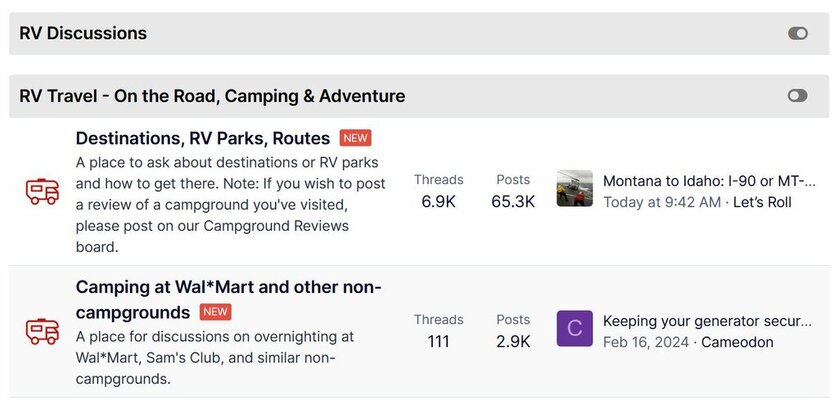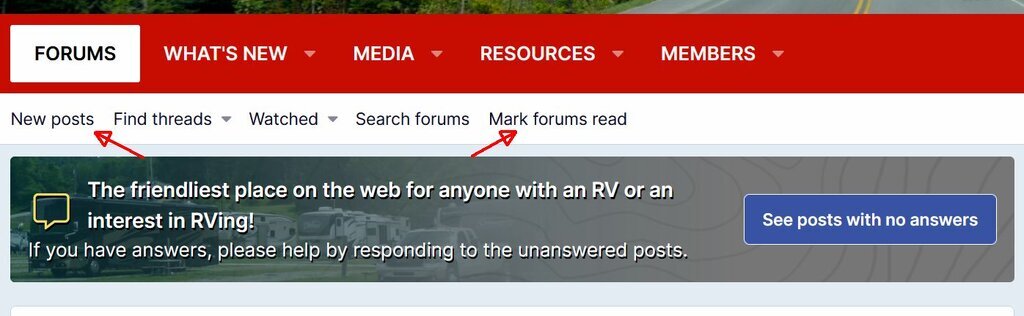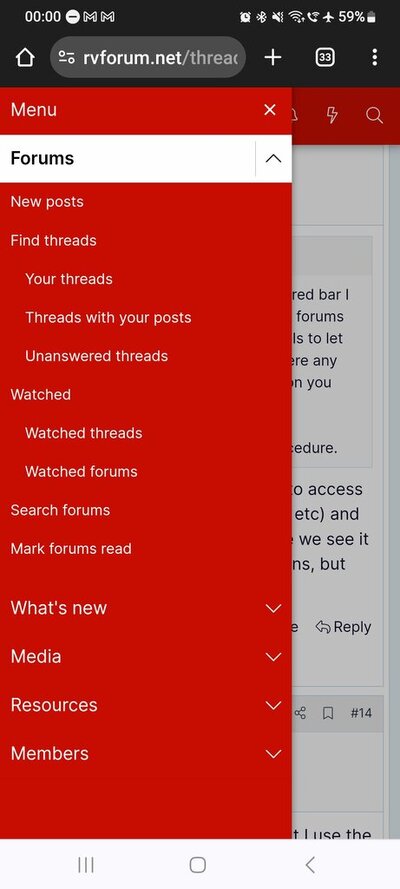You are using an out of date browser. It may not display this or other websites correctly.
You should upgrade or use an alternative browser.
You should upgrade or use an alternative browser.
Can I block a forum category?
- Thread starter LMHS
- Start date
The friendliest place on the web for anyone with an RV or an interest in RVing!
If you have answers, please help by responding to the unanswered posts.
If you have answers, please help by responding to the unanswered posts.
Rene T
Site Team
I’m the same as you about EV’s. I just skip by them And move on to the next. When a bunch of posts come up, I just breeze down through the titles and I only open the one’s that may interest me. Then I just click on the mark posts read button at two places and they all go away.
1stimerver
Well-known member
While I've gotten tired of the un-ending EV threads
I really enjoy a lot of the discussions on this site.
I get a laugh out of the EV discussions that never seem to get anyone anywhere...
I really enjoy a lot of the discussions on this site.
I get a laugh out of the EV discussions that never seem to get anyone anywhere...
Tom
Administrator
- Joined
- Jan 13, 2005
- Posts
- 51,975
What you're describing are "forums", and we don't have a way to 'block' or hide them. Our forums are grouped into categories, such as RV Forum Community; RV Discussions; RV Travel, etc. You can 'hide' a category by using the slide switch alongside the category name - see the screenshots (click on each image to enlarge).I have zero interest in "Electric Vehicles" as well as several other categories nor do I care about 99.9% of the topics in the "Shade Tree" category. Can I somehow block them so there is less garbage to wade thru?
Attachments
DeckArtist
Well-known member
You can bookmark shortcuts to the forum categories you are interested in so you don't have to look at the categories you have no interest in, but no way to block anything other than another member [ignore actually] on a forum like this.
Tom
Administrator
- Joined
- Jan 13, 2005
- Posts
- 51,975
Are you trying to read all the messages in each forum? If so, that's a very inefficient way of reading/using our site. Many folks use the New Posts link and read only the subjects they're interested in. Then, when they're done, they click the Mark forums read link. Next time they come into the forum, the new posts link only shows new posts since their last visit.If there's no way to block all the categories that I am uninterested in, I may end up just dumping the whole website.
Attachments
What works for me, which may or may not for you, is if I don't click on a thread I don't have to read what's on it. Works for liquor stores and bars too, instead of petitioning the city to bulldoze them over so I won't go in, not going through the door works just as well.
Last edited:
Rene T
Site Team
That’s exactly what I do and what I said in post #2.Are you trying to read all the messages in each forum? If so, that's a very inefficient way of reading/using our site. Many folks use the New Posts link and read only the subjects they're interested in. Then, when they're done, they click the Mark forums read link. Next time they come into the forum, the new posts link only shows new posts since their last visit.
Hope he thinks twice about leaving over something so minor.
DutchmenSport
Well-known member
You can always click on the "forums" tab and then select the forums you want to read up on, instead of hitting the "New Posts" button. This way, you can skip over the forums you are not interested in.
Tom
Administrator
- Joined
- Jan 13, 2005
- Posts
- 51,975
So many options for reading the forums.You can always click on the "forums" tab and then select the forums you want to read up on, instead of hitting the "New Posts" button. This way, you can skip over the forums you are not interested in.
Larry N.
Well-known member
When I click that tab (the one in the red bar I presume) it lets me choose watched forums or threads and other choices, but fails to let me choose one to watch, nor are there any forum names displayed. The selection you mention isn't available there.You can always click on the "forums" tab and then select the forums you want to read up on, instead of hitting the "New Posts" button. This way, you can skip over the forums you are not interested in.
So perhaps you can clarify your procedure.
Tom
Administrator
- Joined
- Jan 13, 2005
- Posts
- 51,975
Larry, what device are you using to access this site? (Phone, tablet/ipad, PC, etc) and browser? What we see and where we see it is different for various combinations, but especially screen size.When I click that tab (the one in the red bar I presume) it lets me choose watched forums or threads and other choices, but fails to let me choose one to watch, nor are there any forum names displayed. The selection you mention isn't available there.
So perhaps you can clarify your procedure.
Joezeppy
Well-known member
Not an official reply, of course, but I use the "new posts" link and then just click on the ones I am interested in. I skip anything that I don't care about. When done, I click "Mark as read" and they go away.
Tom
Administrator
- Joined
- Jan 13, 2005
- Posts
- 51,975
That's the most efficient way I've found of using forums for many years. But, different strokes for different folks.... I use the "new posts" link and then just click on the ones I am interested in. I skip anything that I don't care about. When done, I click "Mark as read" and they go away.
I get it on mobile. Never noticed it before!Larry, what device are you using to access this site? (Phone, tablet/ipad, PC, etc) and browser? What we see and where we see it is different for various combinations, but especially screen size.
Attachments
Laura & Charles
Well-known member
What you're describing are "forums", and we don't have a way to 'block' or hide them. Our forums are grouped into what you might call categories, such as RV Forum Community; RV Discussions; RV Travel, etc. You can 'hide' a group/category by using the slide switch alongside the category name - see the screenshots (click on each image to enlarge).
I wonder if ‘Daily Games’ could be a group/category. I personally keep up with the forums using Latest Posts. The ‘Wordle Players Hereabouts’ (et al), by their nature, tend to clog up Latest Posts… for those of us not interested, those games block an inordinate volume of Latest Posts. A way to block those would be welcome.
Tom
Administrator
- Joined
- Jan 13, 2005
- Posts
- 51,975
Daily games are not a category, but I understand why you'd think they should be.I wonder if ‘Daily Games’ could be a group/category. I personally keep up with the forums using Latest Posts. The ‘Wordle Players Hereabouts’ (et al), by their nature, tend to clog up Latest Posts… for those of us not interested, those games block an inordinate volume of Latest Posts. A way to block those would be welcome.
gwinger
Well-known member
That' entirely up to you. But you will miss a lot of useful information and discussions.If there's no way to block all the categories that I am uninterested in, I may end up just dumping the whole website.
It's easy enough just to skip over the ones that don't interest you. Since I own a travel trailer, I will sometimes skip ones that refer to a motor home.
jymbee
Well-known member
Indeed, it's that simple. Using the procedure others described here, it only takes a minute or two at most to look at the posts that you think you might be interested in and skip the rest. Then Mark all Read and repeat next time.It's easy enough just to skip over the ones that don't interest you. Since I own a travel trailer, I will sometimes skip ones that refer to a motor home.
Also, while I don't own or have any particular interest in trailers for example, I occasionally find a topic in that section interesting and check it out.
One feature I really like is the ability to "hover" over a post and get a popup window with a preview where you can easily see if it's something that interests you. At least this works fine on the PC, not sure about mobile... (?)
One thing I know with absolute certainty having managed multiple forms myself in the past is that there is simply no way to make everyone happy! It is what it is...