Boat Bum
Well-known member
These are threads I've responded in, it doesn't always do this, what triggers this?
I see the same thing Larry. Any thread I post in I see the inset.Gary, I think he's talking about the small inset that shows up attached to the poster's avatar (lower right of the avatar) when he's replied in that thread. Mine is always there on threads where I've commented, but never on ones where I haven't. But I only see it for me, not for the others who reply.
Addendum: Yep, it now shows for me on this thread, but didn't prior to this reply of mine.
Thanks. Larry & Don, is this what you see on your avatars?
YesThanks. Larry & Don, is this what you see on your avatars?
Still testing.Admin test, please ignore.
And again.Admin test, please ignore.
One more.Admin test, please ignore.
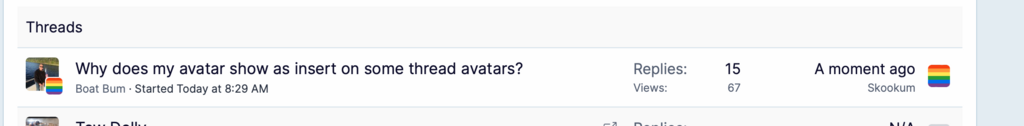
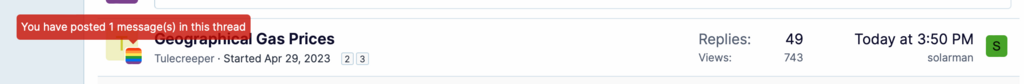
Exactly. Kinda handy to see at a glance which threads you've replied to.Thanks. Larry & Don, is this what you see on your avatars?
